1A Output Current Push Button Smart Load Switch
The XC6194 series are the Push Button load switch with functions best suitable for battery operated devices.
The built-in high side switch is turned on by the Push Button (Turning off is also possible on the A type.) and turned off by the "L" level signal into the SHDN pin from the MCU or the like.
In addition to these functions, this IC is equipped with output capacitor inrush current limiting function and short-circuit protection function, realizing an intelligent load switch.
The high side switch is turned on and latched by inputting "L" signal from the Push Button of the device to the SW pin. It is possible to shut down (OFF) by inputting a 1-pulse signal of "H" level from the MCU or the like to the SHDN pin. This realizes a main switch of battery operated devices easily. (*1)
The leak current at shutdown is so small, which is 10nA(TYP.), that this IC will contribute to reducing the discharge of the battery and making shelf life longer of the devices after shipping as well as functioning as a main switch.
For the A type, it is possible to turn off forcibly in case of emergency by Push Button signal. This enables a freezed device to be turned off. For the B type, turn-off is available only with SHDN pin.
The XC6194 series has a power good function (the PG pin) for properly adjusting the timing of turning on the DC - DC regulator or other downstream system.
In addition to these functions, this IC is equipped with output capacitor inrush current limiting function and short-circuit protection function, realizing an intelligent load switch.
(*1) Please be sure to complete the preparation for shutting down safely before inputting the signal to SHDN pin from the MCU or the likes.
Feature
| Input Voltage Range | 1.8V ~ 6.0V |
| Stand-by Current | 0.001μA (TYP.) / Turn-Off state |
| Quiescent Current | 0.13μA (TYP.) / Turn-On state |
| Output Current | 1000mA (VIN=2.0V, Ta=25℃) |
| Turn-On Delay Time | 0.2s, 1.0s, 3.0s or 5.0s |
| Turn-Off Method | Type A ・By inputting “H” voltage to the SHDN pin. ・By inputting “L” voltage during the TOFFD to the SW pin. Type B ・By inputting “H” voltage to the SHDN pin. |
| Turn-Off Delay Time | 3s, 5s, 10s or 15s |
| Added function | Power Good function (The PG pin) Shutdown function (the SHDN pin) |
| Protective function | Output capacitor inrush current limit soft-start Output capacitor discharge Output short circuit protection Thermal shutdown |
| Operating Ambient Temperature | -40℃ ~ +85℃ |
Typical Application Circuit
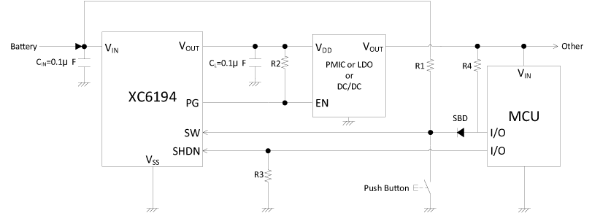
Technical Document
Packages
| Package | Number of Pins | Pcs/Reel | Package Size(mm) |
|---|---|---|---|
| USP-8B06 | 8 | 5,000 | 2.0 x 2.0 x 0.33 |
XC6194 Series Part Numbers
| Part number | Sample | TYPE | Turn-On delay time | Turn-Off delay time | Package | EDA | Online Store |
|---|---|---|---|---|---|---|---|
|
|
|
|
|
|
|
|
|
| XC6194A103ER-G | Turn-on : By the SW pin/Shut-down : By the SW pin or the SHDN pin | 1s. option | 3s. | USP-8B06 |
|
||
| XC6194A110ER-G | Turn-on : By the SW pin/Shut-down : By the SW pin or the SHDN pin | 1s. option | 10s. | USP-8B06 |
|
||
| XC6194A115ER-G | Turn-on : By the SW pin/Shut-down : By the SW pin or the SHDN pin | 1s. option | 15s. | USP-8B06 |
|
||
| XC6194A1NNER-G | Turn-on : By the SW pin/Shut-down : By the SW pin or the SHDN pin | 1s. option | Not have “Turn-Off function by the SW pin | USP-8B06 |
|
||
| XC6194A303ER-G | Turn-on : By the SW pin/Shut-down : By the SW pin or the SHDN pin | 3s. option | 3s. | USP-8B06 |
|
||
| XC6194A310ER-G | Turn-on : By the SW pin/Shut-down : By the SW pin or the SHDN pin | 3s. option | 10s. | USP-8B06 |
|
||
| XC6194A315ER-G | Turn-on : By the SW pin/Shut-down : By the SW pin or the SHDN pin | 3s. option | 15s. | USP-8B06 |
|
||
| XC6194A3NNER-G | Turn-on : By the SW pin/Shut-down : By the SW pin or the SHDN pin | 3s. option | Not have “Turn-Off function by the SW pin | USP-8B06 |
|
||
| XC6194A503ER-G | Turn-on : By the SW pin/Shut-down : By the SW pin or the SHDN pin | 5s. option | 3s. | USP-8B06 |
|
||
| XC6194A510ER-G | Turn-on : By the SW pin/Shut-down : By the SW pin or the SHDN pin | 5s. option | 10s. | USP-8B06 |
|
||
| XC6194A515ER-G | Turn-on : By the SW pin/Shut-down : By the SW pin or the SHDN pin | 5s. option | 15s. | USP-8B06 |
|
||
| XC6194A5NNER-G | Turn-on : By the SW pin/Shut-down : By the SW pin or the SHDN pin | 5s. option | Not have “Turn-Off function by the SW pin | USP-8B06 |
|
||
| XC6194AA03ER-G | Turn-on : By the SW pin/Shut-down : By the SW pin or the SHDN pin | 0.2s. | 3s. | USP-8B06 |
|
||
| XC6194AA10ER-G | Turn-on : By the SW pin/Shut-down : By the SW pin or the SHDN pin | 0.2s. | 10s. | USP-8B06 |
|
||
| XC6194AA15ER-G | Turn-on : By the SW pin/Shut-down : By the SW pin or the SHDN pin | 0.2s. | 15s. | USP-8B06 |
|
||
| XC6194AANNER-G | Turn-on : By the SW pin/Shut-down : By the SW pin or the SHDN pin | 0.2s. | Not have “Turn-Off function by the SW pin | USP-8B06 |
|
||
| XC6194B103ER-G | Turn-on : By the SW pin/Shut-down : By the SHDN pin | 1s. option | 3s. | USP-8B06 |
|
||
| XC6194B110ER-G | Turn-on : By the SW pin/Shut-down : By the SHDN pin | 1s. option | 10s. | USP-8B06 |
|
||
| XC6194B115ER-G | Turn-on : By the SW pin/Shut-down : By the SHDN pin | 1s. option | 15s. | USP-8B06 |
|
||
| XC6194B1NNER-G | Turn-on : By the SW pin/Shut-down : By the SHDN pin | 1s. option | Not have “Turn-Off function by the SW pin | USP-8B06 |
|
||
| XC6194B303ER-G | Turn-on : By the SW pin/Shut-down : By the SHDN pin | 3s. option | 3s. | USP-8B06 |
|
||
| XC6194B310ER-G | Turn-on : By the SW pin/Shut-down : By the SHDN pin | 3s. option | 10s. | USP-8B06 |
|
||
| XC6194B315ER-G | Turn-on : By the SW pin/Shut-down : By the SHDN pin | 3s. option | 15s. | USP-8B06 |
|
||
| XC6194B3NNER-G | Turn-on : By the SW pin/Shut-down : By the SHDN pin | 3s. option | Not have “Turn-Off function by the SW pin | USP-8B06 |
|
||
| XC6194B503ER-G | Turn-on : By the SW pin/Shut-down : By the SHDN pin | 5s. option | 3s. | USP-8B06 |
|
||
| XC6194B510ER-G | Turn-on : By the SW pin/Shut-down : By the SHDN pin | 5s. option | 10s. | USP-8B06 |
|
||
| XC6194B515ER-G | Turn-on : By the SW pin/Shut-down : By the SHDN pin | 5s. option | 15s. | USP-8B06 |
|
||
| XC6194B5NNER-G | Turn-on : By the SW pin/Shut-down : By the SHDN pin | 5s. option | Not have “Turn-Off function by the SW pin | USP-8B06 |
|
||
| XC6194BA03ER-G | Turn-on : By the SW pin/Shut-down : By the SHDN pin | 0.2s. | 3s. | USP-8B06 |
|
||
| XC6194BA10ER-G | Turn-on : By the SW pin/Shut-down : By the SHDN pin | 0.2s. | 10s. | USP-8B06 |
|
||
| XC6194BA15ER-G | Turn-on : By the SW pin/Shut-down : By the SHDN pin | 0.2s. | 15s. | USP-8B06 |
|
||
| XC6194BANNER-G | Turn-on : By the SW pin/Shut-down : By the SHDN pin | 0.2s. | Not have “Turn-Off function by the SW pin | USP-8B06 |
|
Inquiries About XC6194
Please wait for a while until the form is displaying.
If the form is not displaying, please contact us from inquiry form.