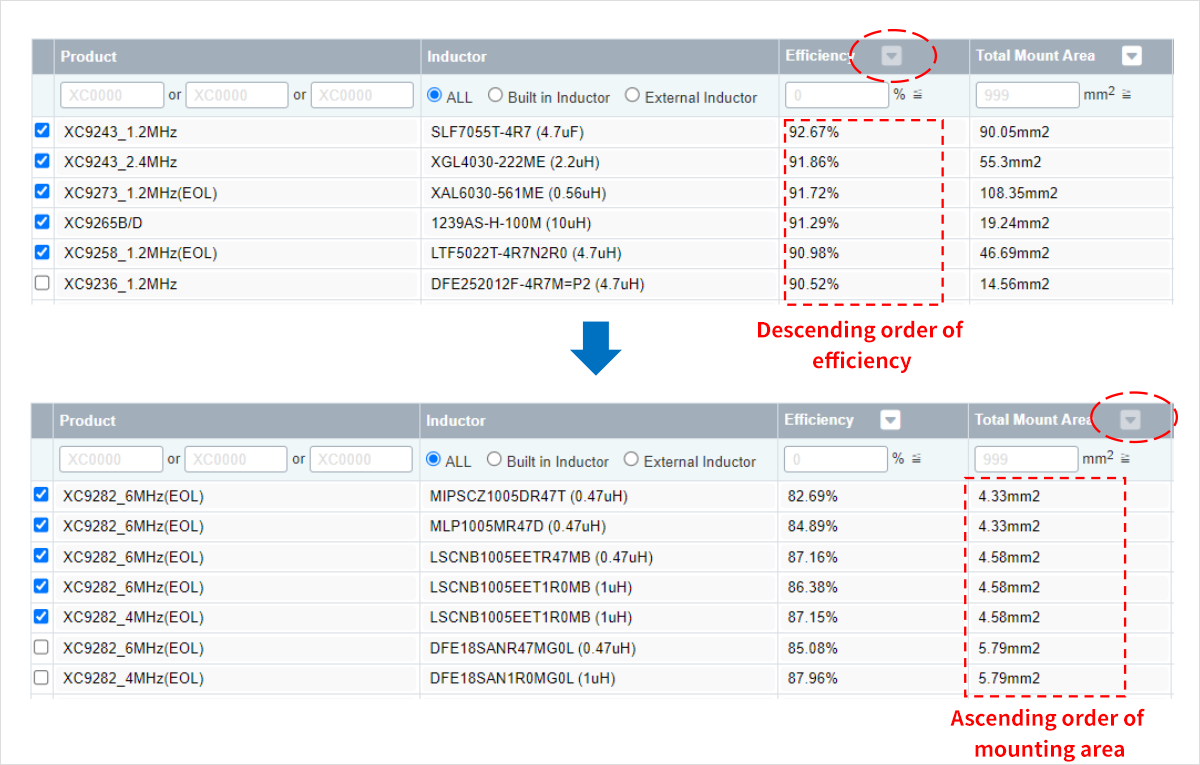Here explains "How to search an optimum IC" utilizing the refinement function of the measured electrical characteristics comparison tool.
With this tool, a lot of applicable products are displayed depending on the power supply specifications. Consequently, you may not be able to decide which product to compare. In such a case, utilizing condition refinement function or filtering function can easily select an optimum product.
1. Basic usage
Input the power supply specifications to be compared for the input items. Then, the list of products meeting the conditions will be displayed.
Clicking "All Data" displays the data of max. 30 products.
Step 1. Select Topology
Step 2. Select an operation mode
Step 3. Input the power supply specifications
Step 4. Select a product
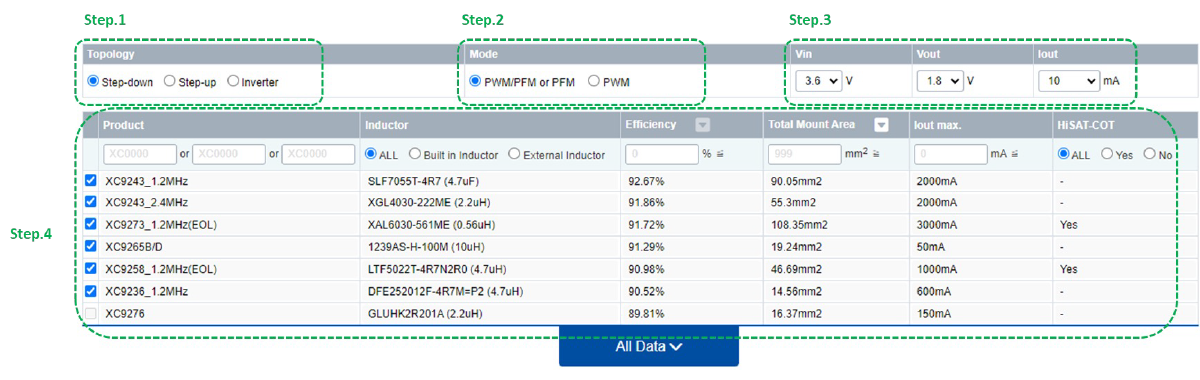
2. Product refinement function: list of filtering / sort functions
For the refinement, filtering / sort functions for items shown below are mounted.
(a) Filtering function
A1. Product name
A2. Integrated coil type or external coil type
A3. Efficiency
A4. Mounting area
A5. Maximum output current
A6. HiSAT-COT control
(b) Sort function: order of efficiency or order of mounting area
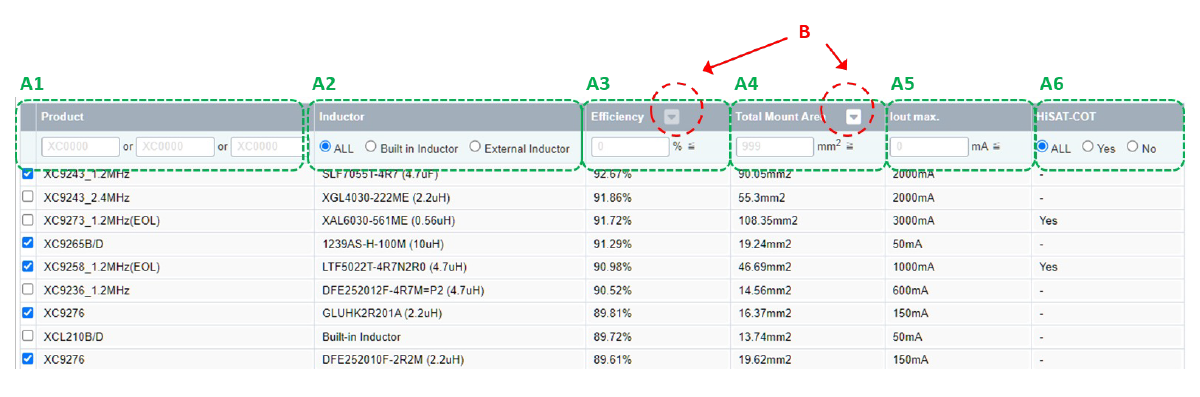
3. Product refinement function: How to use filtering function / sort function, how to select an optimum IC
Here explains how to use filtering function / sort function concretely.
Utilizing these functions can narrow down optimum ICs for each use application.
(a) Filtering function
A1. Product name
Carry out filtering by a character string included with the product name.It is possible to carry out filtering by full series name of a product or only a part of character string / number included with the series name.
This function can be mainly utilized when prouducts to be displayed are determined.
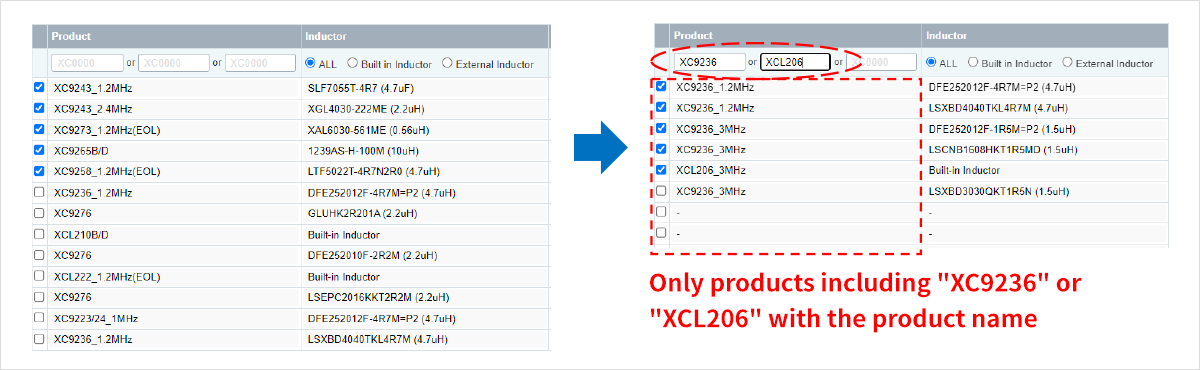
A2. Integrated coil type or external coil type
Carry out filtering by integrated coil type or external coil type. This function can be utilized when you want to select integrated coil type or external coil type.
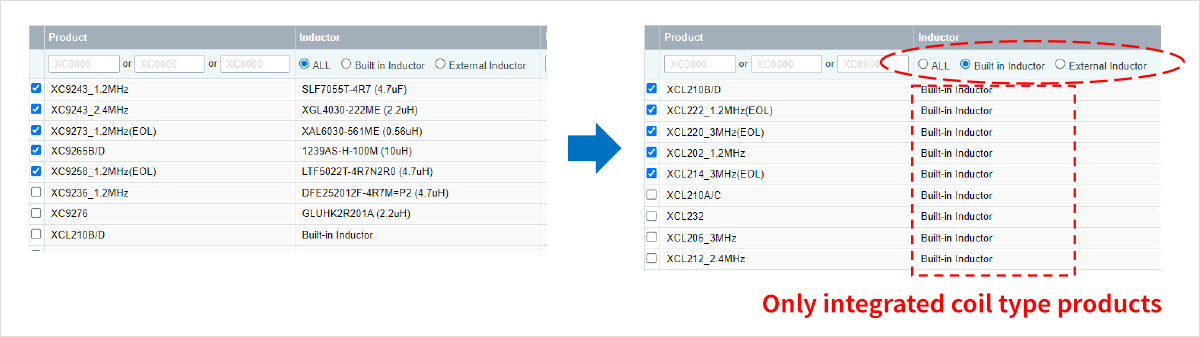
A3. Efficiency
Designate the lower limit vlaue of efficiency at the designated Iout. Only the products with designated efficiency or higher will be displayed.
This function is mainly used when the minimum required efficiency is determined.
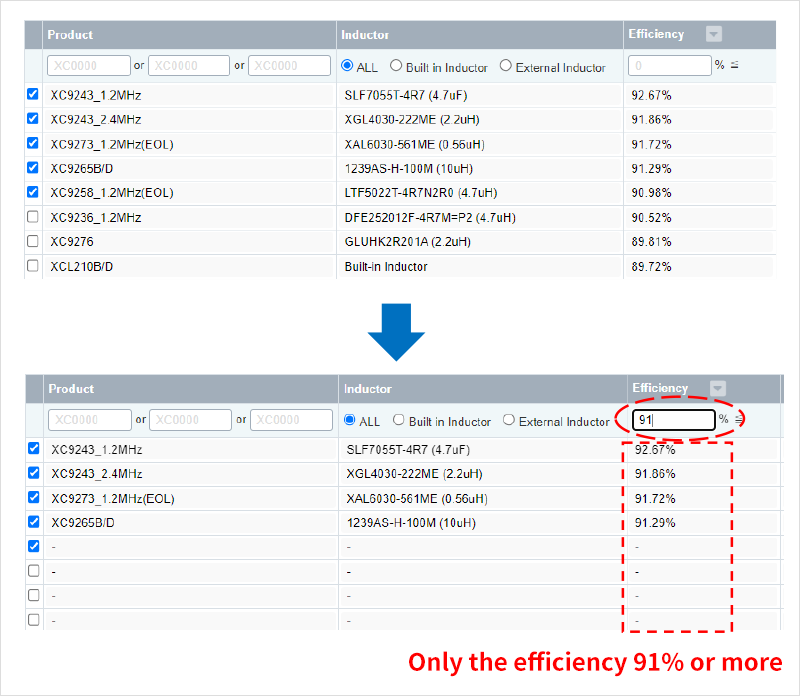
A4. Mounting area
Designate the upper limit value of the designated mounting area. Only the produts with designated mounting area or lower will be displayed.
This function can be utilized when board area / mounting area is restricted by application, etc.
It is possible to select a product with high efficiency within the desirable mounting area by utilizing filters of efficiency and mounting area.
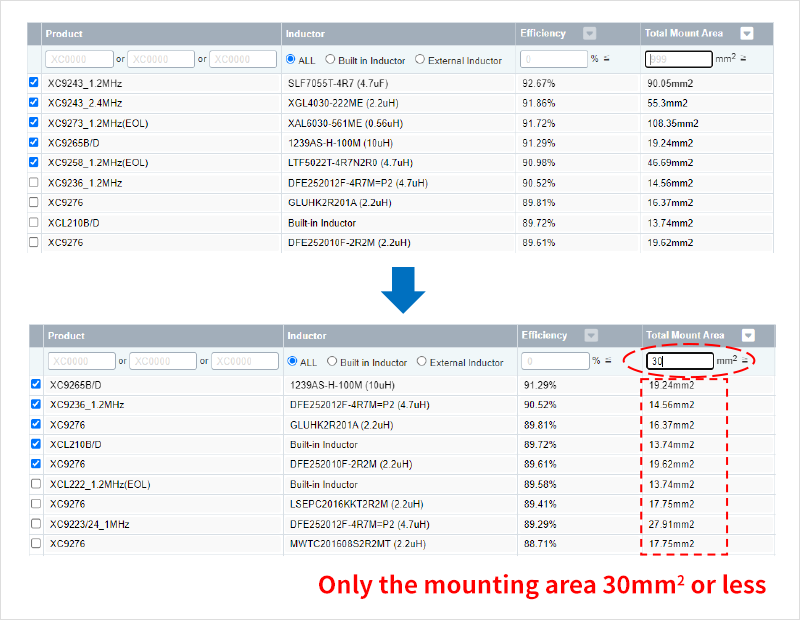
A5. Maximum output current
Designate the maximum output current of the product. Only the products with the designated maximum output current or higher will be displayed.
If you designate a lower output current for efficiency comparison, a lot of products that cannot fulfill the maximum output current for actual use may be displayed.
Inputting the maximum output current cab display only the products with current capability that can be used under actual use conditions.
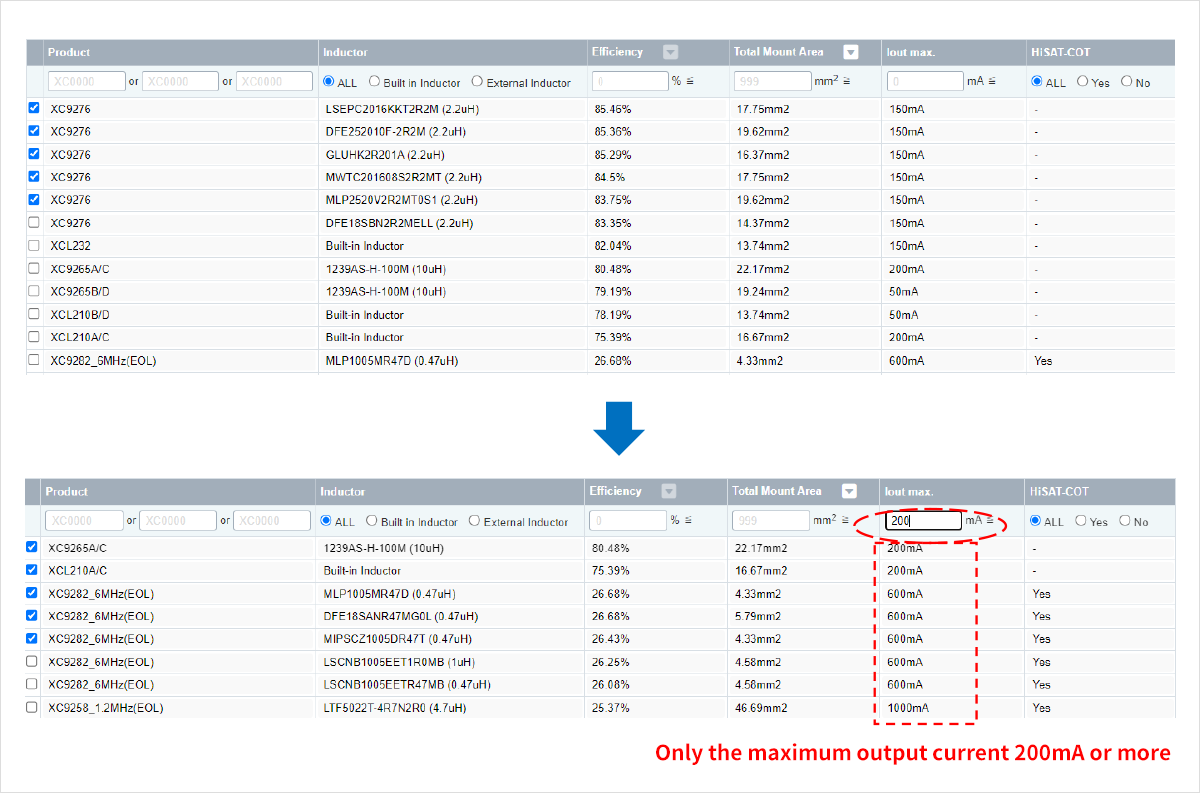
A6. HiSAT-COT control
It is possible to select products adopting HiSAT-COT control.
HiSAT-COT control is TOREX's original control method that enables high-speed transient response and peripheral components.
Select "HiSAT-COT" control when you focus on high-speed transient response and downsizing of mounting area.
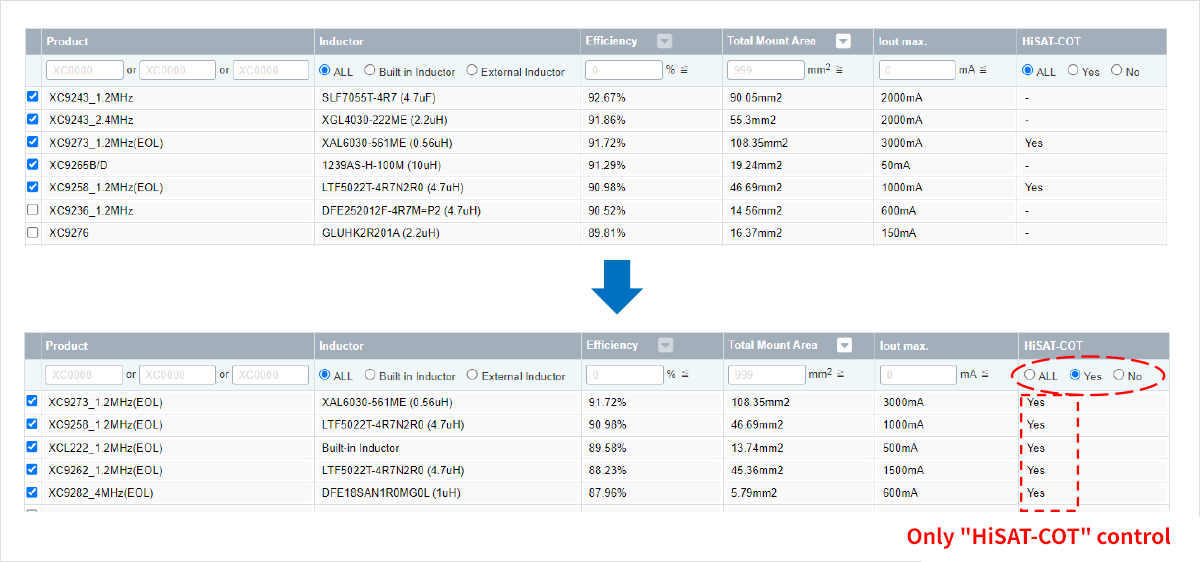
(b) Sort function: order of efficiency or order of mounting area
It is possible to select "descending order of efficiency" or "ascending order of mounting area" for product alignment sequence.
The products are sorted in "descending order of efficiency" by default.